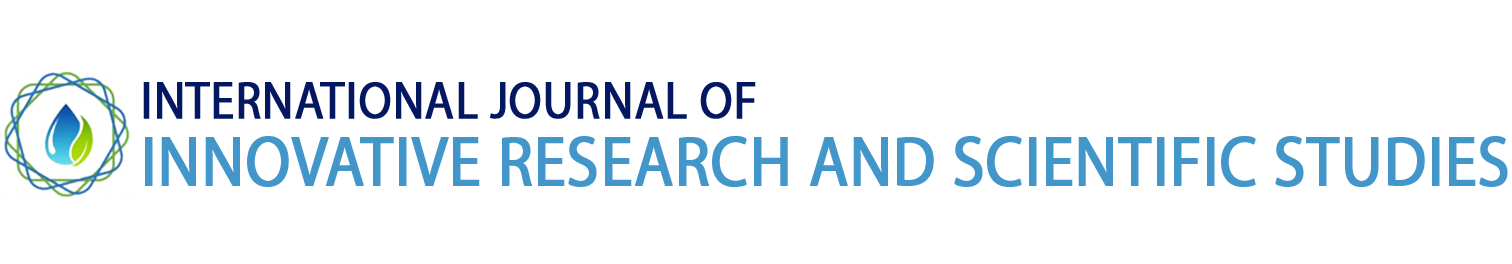Teaching 3D engineering modeling and prototyping in Creo parametric in educational institutions
Abstract
This article presents a comparative analysis of the capabilities of the Creo Parametric graphics system in comparison with other popular software products. Special attention is paid to the specifics of working with assemblies in the full-featured NX CAD system, as well as the process of creating a three-dimensional model of a part in SolidWorks. The application areas of graphics systems such as NX and CATIA are also considered. The principle of building a 3D model in the T-FLEX CAD system is investigated. In addition, the possibilities, approaches, and principles of operation of applications of the Creo Parametric graphics system are analyzed. To improve the performance and quality of work in graphics systems, it is recommended to use each of them in those areas of industry where they demonstrate clear advantages. In the engineering industry, the use of the Creo Parametric CAD system is especially advantageous, as it allows you to combine two approaches — parametric and direct modeling. Furthermore, it is convenient to work with small applications and supports the import of formats from computer-aided design (CAD) systems from other manufacturers.
Authors

This work is licensed under a Creative Commons Attribution-NonCommercial 4.0 International License.